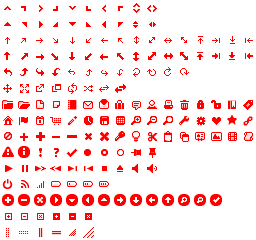WordPress に Really Static プラグインをインストール
WordPress Really Static Pluginは、Movable Type(MT)のように、
ページを静的に表示するために、HTMLに書き出してくれるプラグイン。
WP Super Cacheプラグインはcacheコントロールをするだけだが、
こっちは完全にHTMLを書き出すのでさらなる高速化が期待できる。
インストールしたバージョンは、
ここからは、Really Staticの設定
設定についてはもう少し見直してみる。
性能は、
あとはページが増えたときの書き出し速度が問題だな、と。
この機能があれば MT < WordPress だな。自分の中では。
ページを静的に表示するために、HTMLに書き出してくれるプラグイン。
WP Super Cacheプラグインはcacheコントロールをするだけだが、
こっちは完全にHTMLを書き出すのでさらなる高速化が期待できる。
インストールしたバージョンは、
- wordpress-2.9.1
- really-static-0.31
- /opt/lammp/htdocs/wordpress以下にwordpress本体をinstall
- /opt/lammp/htdocs/wp以下に書き出した静的ファイルを置くようにする
- いつものようにプラグインをダウンロードして、解凍する。
- 解凍したディレクトリを、/opt/lampp/htdocs/wordpress/wp-content/plugins/以下にcp
- ウェブのWordPress管理画面からプラグインページに移動
- 「Really Static」を「使用する」をクリック
ここからは、Really Staticの設定
- Source
- url to wordpressinstallation [http://localhost/wordpress/]
- url path to the actuall used templatefolder [http://localhost/wordpress/wp-content/themes/default/]
- Destination
- を選択
- internal filepath from to cachedfiles [/opt/lampp/htdocs/wp/]
- Domainprefix for your cached files [http://localhost/wp/]
- Url to the templatefolder[http://localhost/wp/wp-content/themes/default/]
- Settings
- I want that Really-Static try to handle with the ? in the urlを選択
- Manual Refresh
- write all filesを押して全ページ書き出し
- CSSファイルにリンクする
- sudo ln -s /opt/lampp/htdocs/wordpress/wp-content /opt/lampp/htdocs/wp/wp-content
設定についてはもう少し見直してみる。
性能は、
Concurrency Level: 15文句なし!WP Super Cacheよりも断然早い。
Time taken for tests: 0.205 seconds
Complete requests: 100
Failed requests: 0
Broken pipe errors: 0
Total transferred: 578345 bytes
HTML transferred: 549814 bytes
Requests per second: 487.80 [#/sec] (mean)
Time per request: 30.75 [ms] (mean)
Time per request: 2.05 [ms] (mean, across all concurrent requests)
Transfer rate: 2821.20 [Kbytes/sec] received
あとはページが増えたときの書き出し速度が問題だな、と。
この機能があれば MT < WordPress だな。自分の中では。