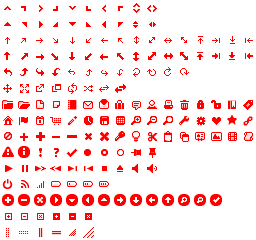jQueryを使ったweb widgetの作り方
How to build a web widget (using jQuery)
http://alexmarandon.com/articles/web_widget_jquery/
非常にわかりやすいTutorial。
これの通りに実装すれば、きれいに、安全に、Web widgetを
実装できる。以下、かなりオレオレ意訳。
まず、ウィジェットって何か、っていうと、
「ウェブページの固まり」
とか
「ウェブページのきれっぱし」
といってます。
あるページの中に、別のウェブページの情報を(細切れにして?)
表示させる、っていうこと。よくあるインターネットの広告とかも
あるページに紛れ込ませて表示させているので、
Web widgetと言える(と思う)
で、Web widgetを作るときの3つの原則。
1. 以下のHTMLをページ側に導入する。divのidはページ内でかぶらないようにする
2. script.jsを以下のように記述(一部オリジナルから変更してます)
これとブックマークレットを組み合わせると面白そうなものができそう。
今度もっと調べてみよう。
http://alexmarandon.com/articles/web_widget_jquery/
非常にわかりやすいTutorial。
これの通りに実装すれば、きれいに、安全に、Web widgetを
実装できる。以下、かなりオレオレ意訳。
まず、ウィジェットって何か、っていうと、
「ウェブページの固まり」
とか
「ウェブページのきれっぱし」
といってます。
あるページの中に、別のウェブページの情報を(細切れにして?)
表示させる、っていうこと。よくあるインターネットの広告とかも
あるページに紛れ込ませて表示させているので、
Web widgetと言える(と思う)
で、Web widgetを作るときの3つの原則。
- ページにまぎれさせて表示するので、元ページを汚さないように、不測の事態で表示が崩れないように気をつける(具体的なTipsは後述)
- CSSとJavascriptは動的に読み込む
- widgetの内容であるデータは、JSONPにより外部から読み込む。(データのみをJSONPで返すAPIを用意するべし)
1. 以下のHTMLをページ側に導入する。divのidはページ内でかぶらないようにする
<script src="http://example.com/widget/script.js" type="text/javascript"></script>
<div id="example-widget-container"></div>2. script.jsを以下のように記述(一部オリジナルから変更してます)
(function() {
// jQuery ローカル変数
var jQuery;
var jQuery_version='1.4.2';
var widget_html_id='#example-widget-container';
// jQuery がloadされていなかったらgoogle CDNからloadする
if (window.jQuery === undefined || window.jQuery.fn.jquery !== jQuery_version) {
var script_tag = document.createElement('script');
script_tag.setAttribute("type","text/javascript");
script_tag.setAttribute("src","http://ajax.googleapis.com/ajax/libs/jquery/"+jQuery_version+"/jquery.min.js");
script_tag.onload = scriptLoadHandler;
script_tag.onreadystatechange = function () {
// IE対策
if (this.readyState == 'complete' || this.readyState == 'loaded') {
scriptLoadHandler();
}
};
(document.getElementsByTagName("head")[0] || document.documentElement).appendChild(script_tag);
} else {
// すでにloadされているjQueryのバージョンが使いたいバージョンと一致している
jQuery = window.jQuery;
main();
}
// jQueryがloadされたら1回だけ呼び出される
function scriptLoadHandler() {
// 安全に$変数を呼び出せるようにするためにローカル変数のjQueryに
// noConflictをtrueにセットする
jQuery = window.jQuery.noConflict(true);
// 自分で実装したいメインロジックを呼び出す
main();
}
// ここからがようやくメインロジック
function main() {
jQuery(document).ready(function($) {
// 外部CSSファイルを読み込む
var css_link = $("<link>", {
rel: "stylesheet",
type: "text/css",
href: "style.css"
});
css_link.appendTo('head');
// 外部JSONP APIからデータを読み込む
var jsonp_url = "http://alpage.org/cgi-bin/webwidget_tutorial.py?callback=?";
$.getJSON(jsonp_url, function(data) {
// データの読み込みが完了したらここが実行される
$(widget_html_id).html("This data comes from another server: " + data.html);
});
});
}
})(); // 無名関数を実行しているので変数名汚染などは無しこれとブックマークレットを組み合わせると面白そうなものができそう。
今度もっと調べてみよう。