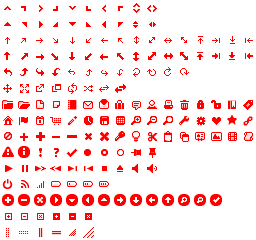mac に WordPress 2.9.1 + really static をインストール
以前、Debianに構築したWordPressの構築手順を確認しながら、
mac miniにもセットアップ。
インストールしたバージョンは、
性能については、通常の性能が以下に対して、
Requests per second: 7.81 [#/sec] (mean)
書き出した後の性能が、
Requests per second: 5361.83 [#/sec] (mean)
という結果になりました。くそはえーーー。
mac miniにもセットアップ。
インストールしたバージョンは、
- wordpress-2.9.2
- really-static-0.31
- /Library/WebServer/Documents/wp 以下にwordpress本体をinstall
- /Library/WebServer/Documents/wp-static 以下に書き出した静的ファイルを置くようにする
- いつものようにプラグインをダウンロードして、解凍する。
- 解凍したディレクトリを、/Library/WebServer/Documents/wp にcp
- sudo chown -R _www /Library/WebServer/Documents/wp
- ウェブのWordPress管理画面からプラグインページに移動
- 「Really Static」を「使用する」をクリック
- Source
- url to wordpressinstallation [http://localhost/wp/]
- url path to the actuall used templatefolder
[http://localhost/wp/wp-content/themes/default/]
- Destination
- を選択
- internal filepath from to cachedfiles [/Library/WebServer/Documents/wp-static/]
- Domainprefix for your cached files [http://localhost/wp-static/]
- Url to the templatefolder[http://localhost/wp-static/wp-content/themes/default/]
- Manual
Refresh
- write all filesを押して全ページ書き出し
- CSSファイルにリンクする
- cd /Library/WebServer/Documents/wp-static/
- sudo ln -s
../wp/wp-content wp-content
性能については、通常の性能が以下に対して、
Requests per second: 7.81 [#/sec] (mean)
書き出した後の性能が、
Requests per second: 5361.83 [#/sec] (mean)
という結果になりました。くそはえーーー。