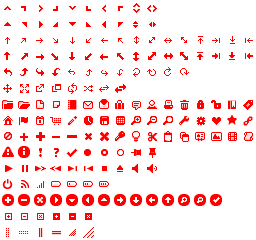ImageMagick > identifyコマンド > verboseオプション
verboseオプションは、より詳細な画像情報を出力してくれる。
サンプル画像の情報は以下の通り。
サンプル画像の情報は以下の通り。
Image: gandom.jpg
Format: JPEG (Joint Photographic Experts Group JFIF format)
Class: DirectClass
Geometry: 230x401+0+0
Type: TrueColor
Endianess: Undefined
Colorspace: RGB
Depth: 8-bit
Channel depth:
Red: 8-bit
Green: 8-bit
Blue: 8-bit
Channel statistics:
Red:
Min: 0 (0)
Max: 255 (1)
Mean: 177.153 (0.694719)
Standard deviation: 56.3777 (0.221089)
Green:
Min: 0 (0)
Max: 255 (1)
Mean: 171.555 (0.672765)
Standard deviation: 57.7193 (0.22635)
Blue:
Min: 0 (0)
Max: 255 (1)
Mean: 167.832 (0.658163)
Standard deviation: 58.7839 (0.230525)
Rendering intent: Undefined
Resolution: 96x96
Units: PixelsPerInch
Filesize: 15.4883kb
Interlace: None
Background color: white
Border color: rgb(223,223,223)
Matte color: grey74
Transparent color: black
Page geometry: 230x401+0+0
Dispose: Undefined
Iterations: 0
Compression: JPEG
Quality: 75
Orientation: Undefined
Jpeg:colorspace: 2
Jpeg:sampling-factor: 2x2,1x1,1x1
Signature: 51fa336b71c2ba60f6ed83a8f160cbf35ca9c18c2870d3f348f21ec3f2bd10a6
Tainted: False
Version: ImageMagick 6.3.7 03/24/09 Q16 http://www.imagemagick.org