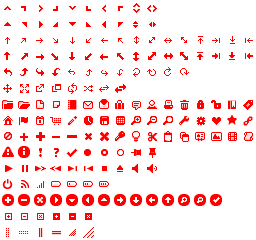ImageMagickのconvertコマンド > thumbnailオプション
resizeオプションとほぼ同じ。
公式ドキュメントによると、resizeオプションよりも
thumbnailオプションの方が高速に動作する、とか。
$ time convert -resize 100x200 gandom.jpg foo.jpg上記のコマンドは等価。
$ time convert -thumbnail 100x200 gandom.jpg foo.jpg
satoshi@debian:/var/www/nginx-default$ time convert -resize 100x200 gandom.jpg foo.jpgサイズもまったく一緒になった。
real 0m0.132s
user 0m0.112s
sys 0m0.016s
satoshi@debian:/var/www/nginx-default$ identify foo.jpg
foo.jpg JPEG 100x174 100x174+0+0 DirectClass 8-bit 4.26172kb
satoshi@debian:/var/www/nginx-default$ time convert -thumbnail 100x200 gandom.jpg foo.jpg
real 0m0.130s
user 0m0.108s
sys 0m0.012s
satoshi@debian:/var/www/nginx-default$ identify foo.jpg
foo.jpg JPEG 100x174 100x174+0+0 DirectClass 8-bit 4.26172kb
公式ドキュメントによると、resizeオプションよりも
thumbnailオプションの方が高速に動作する、とか。
-thumbnail geometry
This is similar to -resize, except it is optimized for speed and any image profile, other than a color profile, is removed to reduce the thumbnail size. To strip the color profiles as well, add -strip just before of after this option.
Create a thumbnail of the image.